
Darwin Martin
Principal Software Engineer
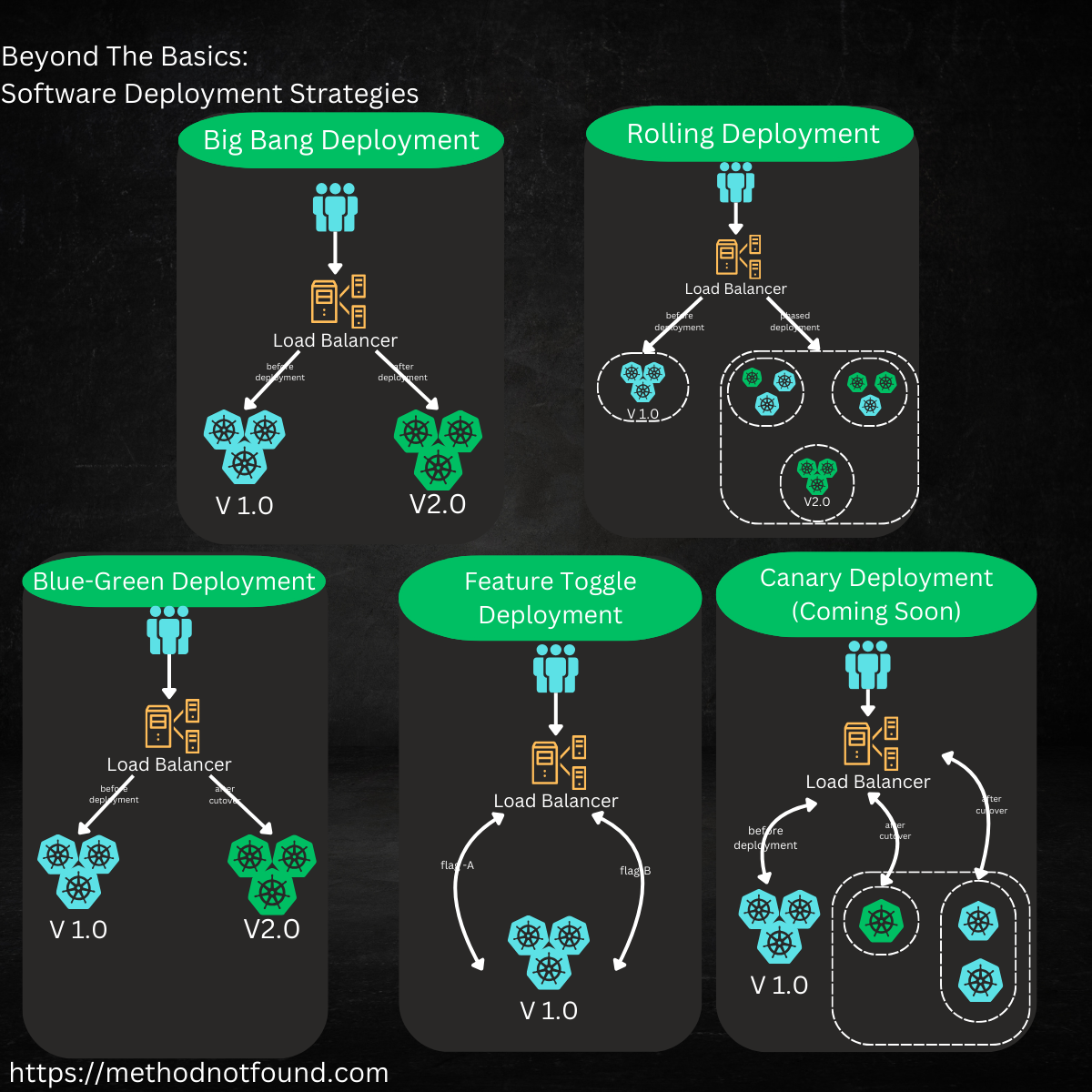
Beyond the Basics: Software Deployment Strategies
My objective was to craft a post about canary builds and deployments. But before you can fully appreciate what a canary deployment adds to the CI/CD process, you need to know the other deployment strategies available. Deployment strategies are important if you support a service that must be available 24/7. While it is not possible to totally remove the possibility of downtime, we can certainly mitigate the risk. Now that that’s out of the way, we need a viable plan for mitigating the deployment of new code to production environments running in Kubernetes.
Exploring Different Types of Software Deployment Strategies
In the realm of software development, deploying new versions of services can be a challenging and risky endeavor. To mitigate risks and ensure a smooth transition, various deployment strategies are employed. Besides canary deployments, some of the most used strategies include blue-green deployments, rolling deployments, A/B testing, feature toggles, and big bang deployments. Each strategy has its own advantages, disadvantages, and use cases. Understanding them can help you choose the best approach for your needs.
1. Blue-Green Deployment for a Single Service in a Kubernetes Environment
Definition: Blue-green deployment is a technique where two identical versions of a service, referred to as Blue and Green, are maintained within the same Kubernetes environment. At any given time, only one version (say Blue) is live and serving all the production traffic. The other version (Green) is idle and used to deploy the new version of the service.
How It Works
- Step 1: Deploy the New Version to the Green Service. In Kubernetes, this means creating a new set of pods and configurations for the Green service. This can be achieved by applying a separate set of Kubernetes manifests or Helm charts for the Green version.
- Step 2: Perform Testing on the Green Service. Once the Green service is up and running, perform thorough testing to ensure the new version works as expected. This can involve running integration tests, smoke tests, and end-to-end tests.
- Step 3: Configure Istio for Traffic Management. Define DestinationRule and VirtualService to manage traffic between Blue and Green services.
- Step 4: Apply Configurations and Perform the Switch. Deploy the Green version and apply the traffic management configurations. After thorough testing, update the VirtualService to route all traffic to the Green service.
Advantages:
- Zero Downtime: Switchover is instantaneous, ensuring no downtime.
- Easy Rollback: If issues are detected, simply switch back to the Blue environment.
Disadvantages:
- Resource Intensive: Requires maintaining two production environments, which can be costly.
Use Case:
Ideal for applications where downtime is unacceptable and where infrastructure costs are not a significant concern.
2. Rolling Deployment
Definition: Rolling deployment gradually replaces instances of the previous version of the application with instances of the new version until all instances are updated.
How It Works:
- Step 1: Deploy the new version to a subset of instances.
- Step 2: Gradually increase the number of instances running the new version while decreasing the old ones.
- Step 3: Continue this process until all instances are running the new version.
Advantages:
- Zero Downtime: No additional environment is required, and the switchover is gradual, ensuring no downtime.
- Gradual Rollout: Reduces the risk of widespread failure.
Disadvantages:
- Complex Rollback: Rolling back can be complicated if issues are detected midway through the deployment.
Use Case:
Suitable for applications with a large number of instances where a gradual rollout is preferred.
3. A/B Testing
Definition: A/B testing (also known as split testing) is a technique where different versions of a service are run simultaneously to compare their performance. It's commonly used to test new features or changes in user interface/design.
How It Works:
- Step 1: Deploy Two (or More) Versions of the Service. In Kubernetes, this means creating separate deployments for each version of the service you want to test. For instance, Version A and Version B.
- Step 2: Direct a Subset of Users to Each Version. Use a Kubernetes Ingress controller or a service mesh like Istio to split traffic between the different versions. With Istio, this can be done by configuring the VirtualService to route traffic based on specific criteria, such as a percentage split or user-specific attributes.
- Step 3: Collect and Analyze Data. Use monitoring and analytics tools to collect data on user interactions, performance, and other metrics for each version. This can involve integrating tools like Prometheus, Grafana, and Istio telemetry to gather and visualize the data.
- Step 4: Decide Which Version Performs Better. Analyze the collected data to determine which version provides better performance, user engagement, or other relevant metrics. Based on this analysis, decide which version should become the primary version.
Advantages:
- Data-Driven Decisions: Provides empirical data to make informed decisions about which version to keep.
- User Feedback: Direct user feedback can be gathered for each version, enabling more user-centered development.
Disadvantages:
- Complex Implementation: Requires robust monitoring and analytics infrastructure to collect and analyze data effectively.
- Possible User Confusion: Users might get confused if they encounter different versions randomly, which can affect user experience.
Use Case:
Ideal for applications where user experience and performance metrics are critical, such as e-commerce websites or SaaS applications.
4. Feature Toggles (Feature Flags) in a Kubernetes Environment
Definition: Feature toggles (or feature flags) allow new features to be enabled or disabled in production without deploying new code. This technique involves wrapping new features in conditional statements that can be toggled on or off.
How It Works:
- Step 1: Develop New Features Behind a Feature Toggle. Implement the new feature in your codebase, but wrap it in a conditional statement that checks the state of the feature toggle. This can be done using a feature flag library or custom logic.
- Step 2: Deploy the Application with the Feature Toggles Set to Off. Deploy the updated application to your Kubernetes cluster with the feature toggles initially set to off. This ensures that the new features are not visible to users until explicitly enabled.
- Step 3: Gradually Enable the Feature for Specific Users or Environments. Use a feature management tool or custom scripts to gradually enable the feature for a subset of users or environments. This can be controlled via configuration maps or environment variables in Kubernetes.
- Step 4: Monitor the Performance and Gradually Enable the Feature for All Users. Monitor the performance and behavior of the application as the feature is enabled for more users. Gradually roll out the feature to all users based on the collected data and feedback.
Advantages:
- Fine-Grained Control: Features can be turned on or off instantly, allowing for precise control over feature releases.
- Easy Rollback: Simply toggle off the feature if issues arise, avoiding the need for redeployments.
Disadvantages:
- Code Complexity: Managing multiple toggles can make the codebase more complex and harder to maintain.
Use Case:
Best for continuous delivery environments where new features are frequently deployed and need to be tested incrementally. This approach is particularly useful for applications requiring frequent updates and minimal disruption to users.
5. Big Bang Deployment in a Kubernetes Environment
Definition: Big bang deployment involves deploying the new version of a service to all users at once, replacing the old version completely in a single update.
How It Works:
- Step 1: Develop and Thoroughly Test the New Version in a Staging Environment. Develop the new version of the service and perform extensive testing in a staging environment to ensure that it functions correctly and meets all requirements.
- Step 2: Schedule a Maintenance Window to Deploy the New Version to the Production Environment. Coordinate with stakeholders and users to schedule a maintenance window. This is the time frame during which the deployment will take place, and the service may be temporarily unavailable.
- Step 3: Deploy the New Version and Monitor Its Performance Closely After the Release. Deploy the new version to the production environment during the scheduled maintenance window. Monitor the service closely for any issues after the release.
Advantages:
- Simple to Execute: The entire service is updated in one go, making the process straightforward and reducing the complexity of managing multiple versions.
- Immediate Availability: All users get access to the new features and improvements simultaneously, ensuring a consistent user experience.
Disadvantages:
- High Risk: If issues arise, they affect all users simultaneously, and rolling back to the previous version can be difficult and time-consuming.
- Downtime: Often requires scheduled downtime, which can be disruptive to users and may impact business operations.
Use Case:
Suitable for smaller services or updates where the risk of failure is low, and downtime is acceptable. This approach is often used for non-critical services or major version updates where a coordinated release is necessary.
Conclusion
Now we should be on the same page with a general idea of the different deployment strategies. Choosing the right deployment strategy is crucial for the success of your software releases. Whether you opt for blue-green deployments, rolling deployments, A/B testing, feature toggles, or big bang deployments, each method offers unique benefits and challenges. Understanding these strategies will allow you to make informed decisions that align with your application's needs, user expectations, and organizational goals.
My next blog will be on canary deployment strategy and a few different facets complementing it. Stay tuned!